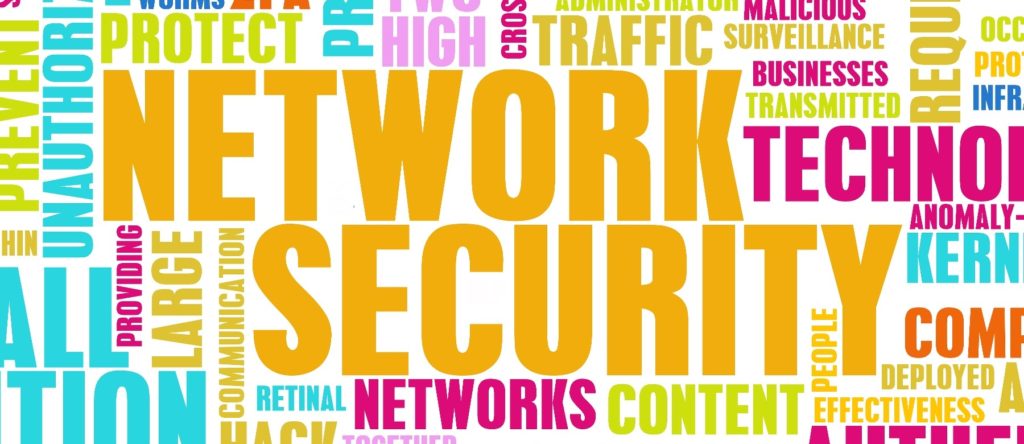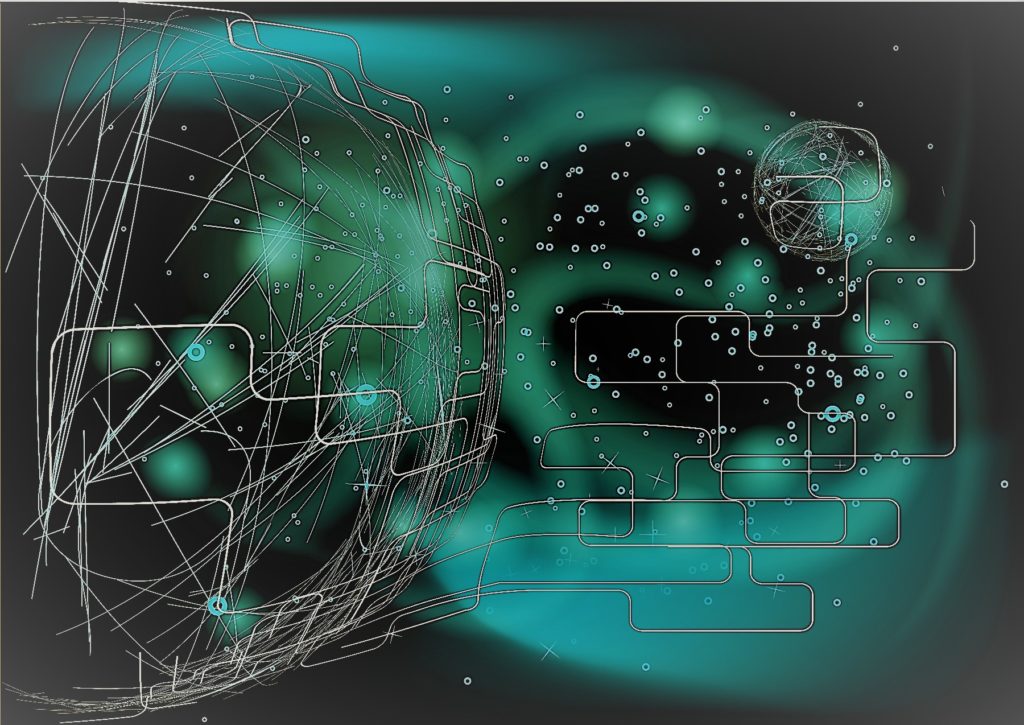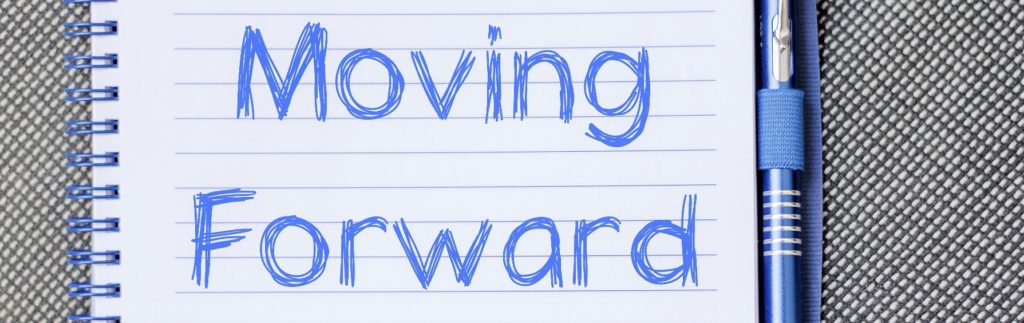Blogs
WHAT TOOLS ARE IN YOUR TOOL BELT?
Do you want to develop a GOOD website or a GREAT website? To make the site the best it can be you need to ensure it is optimized, secure, and scaled. These are all techniques to ensure you have the safest and fastest site you possibly can. There are many choices of tools available: some free and others at a price.
Continue reading “WHAT TOOLS ARE IN YOUR TOOL BELT?”
Space in Design Systems – From Basics to Expanded Concepts to Apply Space with Intent
If you were asked, “what objects are in a well-designed page?” You would probably identify the obvious: color, type and icons. However, there is one very important visual component that some overlook as an actual component: space.
I recently read “Space in Design Systems: From Basics to Expanded Concepts to Apply Space with Intent” by Nathan Curtis. In this article, Nathan proves this point by comparing the amount of of color, size, type, layout, and nine other properties use to the use of space. His results show that space and color are the two most used components used exponentially more than any other components and are very close in occurrence percentage.
Continue reading “Space in Design Systems – From Basics to Expanded Concepts to Apply Space with Intent”
7 STEPS TO OPTIMIZE CSS
Do you want respect for writing easy to read code?
Do you want your visitors to appreciate fast page loads?
Do you want to create code and make updates in the least amount of time possible?
Then you have come to the right place!
For the most part, CSS is forgiving and works regardless the order in which written. You may be tempted to let the creative side rule and enter code as it comes. However, taking the time to tackle CSS in an orderly, optimized fashion has definite long-term benefits. Optimizing CSS will help keep file size manageable allowing for faster page load. Optimization provides readability and efficient editing for all. Bonus: optimization identifies common processes for future duplication and efficient coding..
Optimize your CSS by following these 7 tips:
PROFESSIONAL GROWTH: Ways to Share a Website with Clients Before it Goes Live
Name: Mary Watkins
Activity: Learn and use tools for client website preview
Description of Activity: Researched options, setup local host and sub-domain, researched and resolved errors and built test website.
Date(s) of Activity (also include times): May 3, 2017-May 5, 2017. Several hours invested.
Google is your friend!
Continue reading “PROFESSIONAL GROWTH: Ways to Share a Website with Clients Before it Goes Live”
Studying Other Sites Will Enhance Your Design Skills
Studying other sites that you like can be beneficial.
Ideas are sometimes hard to come up so do not hesitate to look to successful pages for inspiration. There are more inspirational sites available to look at that any one person can ever study. Finding a location that provides several page examples makes idea gathering easier. One such site is Awwwards.com. This website shows best web design trends by posting the best developer, designer and web agency pages from around the world. Expect to gain a multitude of ideas here.
I used this site to gather information regarding the increasingly popular “flat design”, to gather design inspiration for a personal chef’s page, and to find and compare three inspirational “tag” examples. My results follow.
Continue reading “Studying Other Sites Will Enhance Your Design Skills”
JUST DO IT: LAND A JOB AS A WEB DEVELOPER
Web Development is one of those careers that make you think, “I can’t believe I’m actually getting paid to do something this fun”. So why are there not more people choosing this as their career path? Maybe it is due to not knowing job growth and pay statistics, lack of confidence, or thinking it would take years to gain the experience. Kelli Smith’s blog “12 Things You Must Do to Land a Junior Web Developer Job” takes all those concerns away. The information she provides is inspiring and motivating and reduces, and can banish any hesitation.
Continue reading “JUST DO IT: LAND A JOB AS A WEB DEVELOPER”
What Does Body Image Have to Do with Pretty Coding?
You are looking at a beautifully laid out page of text and graphics after clicking a link or entering a website address. This is not magic! Behind the scenes is code including, among other things, body and image elements. Well-written code is not only pretty, it also allows the site to stand up and be noticed.
Chris Covier’s “What Beautiful HTML Code Looks Like” provides a clear outline of what well-written HTML code looks like and how it is used. He refers to code as poetry. After reading his article and scouring his markup sheet, I agree.
Continue reading “What Does Body Image Have to Do with Pretty Coding?”