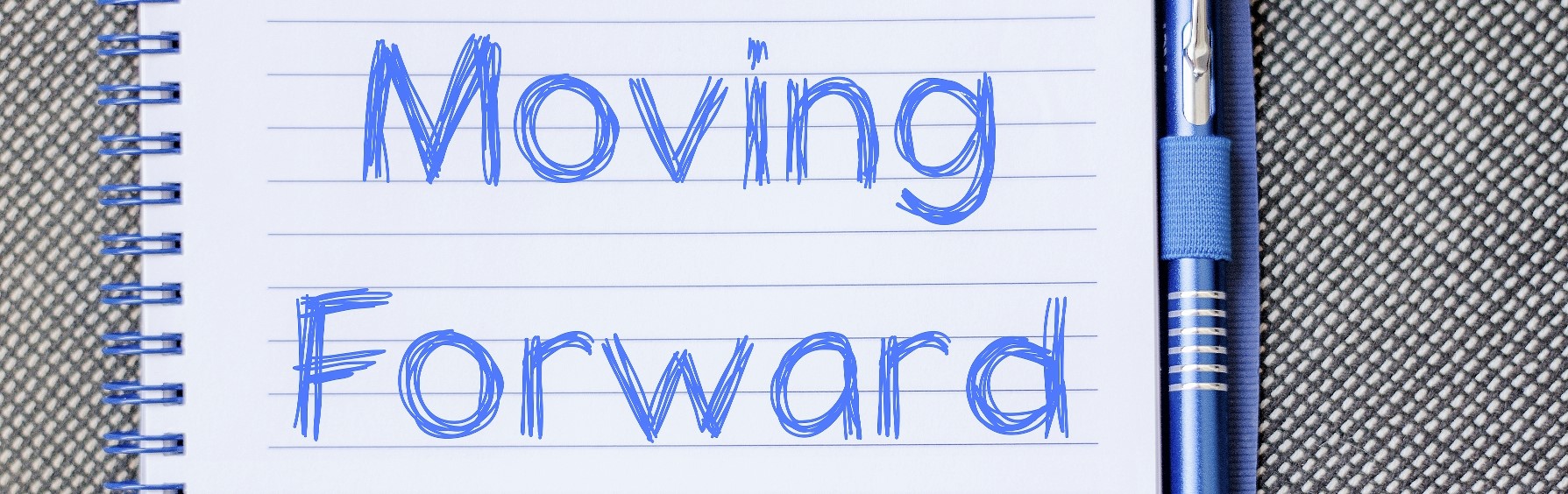Name: Mary Watkins
Activity: Learn and use tools for client website preview
Description of Activity: Researched options, setup local host and sub-domain, researched and resolved errors and built test website.
Date(s) of Activity (also include times): May 3, 2017-May 5, 2017. Several hours invested.
Google is your friend!
A roadblock occurred when I was given the opportunity to redesign a company website and struggled with how
to share the site before it went  live. Great opportunity to add to my professional growth. Through research I first found information on how to set up and use a local host. The local host was created using XAMPP and a locally installed version of WordPress. With these tools I created the website with ease.
live. Great opportunity to add to my professional growth. Through research I first found information on how to set up and use a local host. The local host was created using XAMPP and a locally installed version of WordPress. With these tools I created the website with ease.
The website looks and functions great but now a remote session with the client is required to review. However, finding a time slot the client and you have open to work together can be hard. So, before determining this was the path to use, more research was due. The second option researched was using a sub-domain. Setting up the sub-domain was straight-forward. Importing the website files to the sub-domain was smooth. The site is shareable and looks great but it did not happen without a lot of learning and work.
This was a huge learning curve and well worth it!
I would recommend other new designers and developers learn to setup and use both a local host and sub-domain. Although sub-domain is the path that works best for my client project, the local host will not be lost. The local host will be helpful for all types of testing. Although the process took some time it is a great chance to learn. The problems that arose with port conflicts, permissions, and path conflicts allows the ability to identify and understand various files and what they contain and how they work.
 Had a love/hate relationship with this activity but in the end, love won.
Had a love/hate relationship with this activity but in the end, love won.
The more knowledge gained, the more enjoyable web development becomes. The bonus is having tools that will make working in this field more efficient. However, the frustration of not finding the answers quickly can be overwhelming if you let it. All that is needed is a little time away from the computer and the hate is gone and the love is back.
These are great tools to have and highly recommended. I found WPMUDEV very resourceful. This site had articles regarding options to allow client site preview before it goes live, how to install XAMPP for local host setup, and how to move files from local host to sub-domain. A search on your hosting company will provide information on how to set up a sub-domain. Hope this blog helps and that you are encouraged to try these tools.